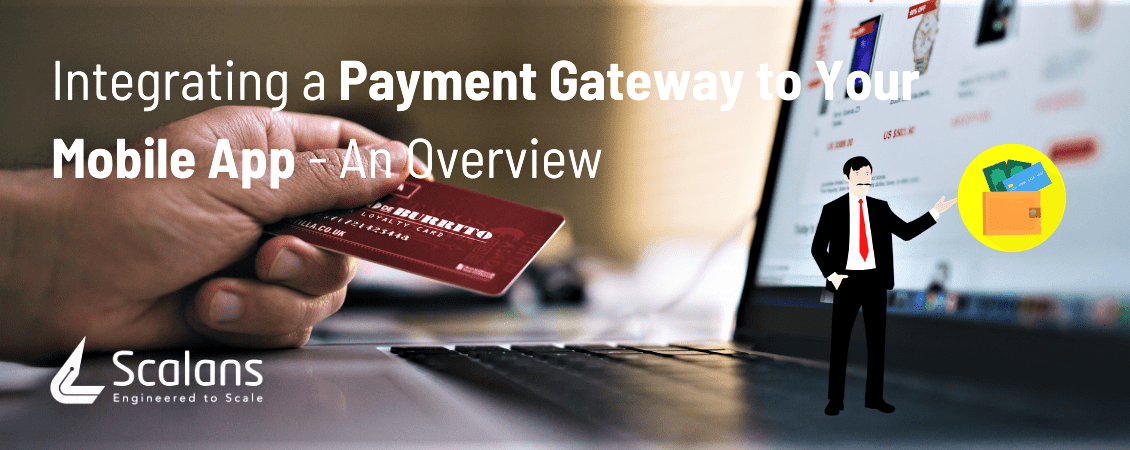
Integrating a Payment Gateway to Your Mobile App – An Overview
Recent years have seen a massive interest among consumers to shop online via smartphones. This has led to a spike in in-app purchases and digital payments; and a payment gateway plays a major role in facilitating these online transactions.
It is predicted by eMarketer that mobile payments in the US will increase to $130 billion in 2020. This is enough to understand the need for payment gateway integration in mobile apps dealing with m-commerce or other customer-oriented businesses.
In this article, we aim to enlighten you about how it is done; but before that, let’s check out the basics.
Payment Gateway – What is it?
A payment gateway is an online service that acts as a bridge to enable the safe and secure transfer of funds from a customer’s account (via an issuing bank) to a merchant’s account (via an acquiring bank). Most popular payment gateways include Paypal, Braintree, Stripe, Amazon pay and so on.
How does a Payment Gateway Work?
The whole process works in a sequential manner and takes less than a minute or two to complete.
First, after adding products to a shopping cart in the app, the user enters the debit or credit card information. This data is sent to the merchant’s server which then directs it to the payment gateway. Then this request goes to the payment processor i.e; the acquiring bank.
Next, card networks and the issuing bank confirm or deny the request. If the request is approved, the payment is initiated from the cardholder’s bank account and transferred to the merchant’s bank account and this information is sent back to the app via the payment gateway.
Payment Gateway Integration in Mobile Apps
Here, we are sharing the steps for Braintree integration in iOS apps. Almost the same steps apply for the integration in Android apps. You can check out the Braintree Android v3 SDK setup at their website.
- Create a Sandbox Account
After completing registration, log into the account where you’ll come across the sandbox keys for SDK configuration.
- Configure Server Application
For this, copy the Merchant ID and the API keys – Public key and Private key.
- Implement Client-side SDK
This is for collecting and sending the customer card information to Braintree. For this, there are two options – either create your own custom UI or use Braintree Drop-in UI (add BraintreeDropIn to your Podfile)
- Generate Client Token
Based on a request from your app, obtain a client token from your server. This should be done whenever your app launches. Alternatively, you can use the Braintree tokenization key.
- Conduct Testing
Sign in to the sandbox account and get the API credentials. Use Braintree test card numbers and payment method nonces (received from client application) for testing.
- Go live
Once everything is set, launch the gateway for accepting payments. But remember to replace the Sandbox keys with the production Braintree account keys.
Wrapping Up
To keep pace with the burgeoning mobile commerce market and to gain a brand value for your business, select and integrate the right payment gateway solution for your app. If you need help for this, you can always hire the best dedicated development team.



